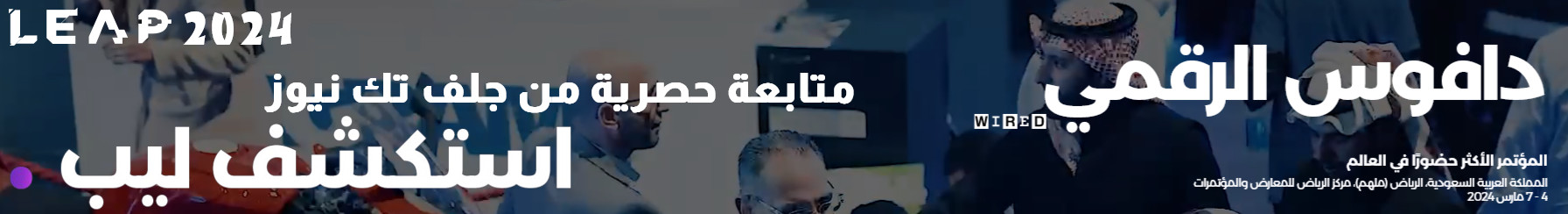Huawei adds to its Super Device Smart Office with the introduction of new products in The Kingdom of Saudi Arabia

The new HUAWEI MateBook 13s | 14s, HUAWEI MateView GT 27”, HUAWEI FreeBuds Lipstick, HUAWEI WATCH GT 3 and more, are to provide an intelligent experience across workspace scenarios.
Riyadh, The Kingdom of Saudi Arabia – GULF TECK
– Huawei Tech Investment Saudi Arabia announced today the launch of its Super Device Smart Office new products in the Kingdom of Saudi Arabia. The devices, which include the 2.5K high performance intelligent laptops – HUAWEI MateBook 14s and HUAWEI MateBook 13s, the new ultra-curved high refresh rate monitor – HUAWEI MateView GT 27”, HUAWEI FreeBuds Lipstick, HUAWEI WATCH GT 3, HUAWEI Sound Joy and more. All these new products fall under the Super Device umbrella from Huawei, offering seamless integration depicted by the Smart Office experience setup.
For the past couple of years, Huawei carried on their commitment to creating value for consumers through innovation, striving to deliver an intelligent experience across all scenarios driven by “1 + 8 + N” Seamless AI Life strategy. Which is more clearly seen in “Super Device” experience that enables different types of products to seamlessly share their capabilities and information, providing consumers with an intelligent experience across five key factor scenarios: smart office, fitness & health, smart home, easy travel, and entertainment.
Bill Yu, Vice President, Huawei Tech Investment Saudi Arabia: “Huawei Super Device Smart Office is our solution to the new world by providing businesses with the capability to advantage of intelligent office experiences across many workspace scenarios. Huawei provides businesses and professionals with tools they need to stimulate applied creativity and seamless communication”.
Smart Office all-scenario devices collaboration is one of the core capabilities of Huawei Super Device. In the modern office, there are still many systems and numerous connections brought by multiple devices and inconsistent interactions that result in fragmented experiences that prevents users from taking full advantage of the benefits different forms of technology can provide.
All-scenario device collaboration Smart Office
In a typical Smart Office scenario, Huawei has designed several devices to function and work as one Super Device as well as to easily switch between wired and wireless connection and between work and personal mode.
The newly launched laptops, HUAWEI MateBook 14s and HUAWEI MateBook 13s expand on the Super Device capabilities with innovative all-scenario device connectivity features. Users can wirelessly project the 12.6-inch HUAWEI MatePad Pro to the HUAWEI MateBook 14s to enjoy the new features of the PC-Tablet Multi-screen Collaboration that comes with three modes: Mirror, Extend and Collaborate. In Mirror Mode, as the name implies, a user can mirror the HUAWEI MateBook 14s screen to the tablet’s display, allowing them directly work on files and annotate documents, or draw/sketch on their laptop with the use of the M-Pen of the tablet. There is also Extend Mode that transforms your tablet into a second screen, providing extra screen space to display more content, great for online shopping or when browsing the Internet and there are so many items to explore! Lastly, the innovative Collaborate Mode enables cross-platform interactions between Windows and Android, allowing users to transfer content such as text, images and documents between connected devices with a simple drag and drop!

Based on Huawei’s distributed technologies, PC-Smartphone Multi-screen Collaboration features help bridge the gap between Windows and Android operating systems at the ground level, enabling seamless all-scenario cross-device collaboration, file sharing and multi-screen control.
Moreover, users can connect the laptop with the new HUAWEI MateView via cable or wirelessly to have an extra screen providing an immersive viewing space while also wirelessly projecting the screen of the 12.6-inch HUAWEI MatePad Pro onto the HUAWEI MateBook 14s. The benefits of having this trio set-up is the easy one-slide swapping of wireless and wired connections which lets easily switch between smart office mode, and personal time mode.