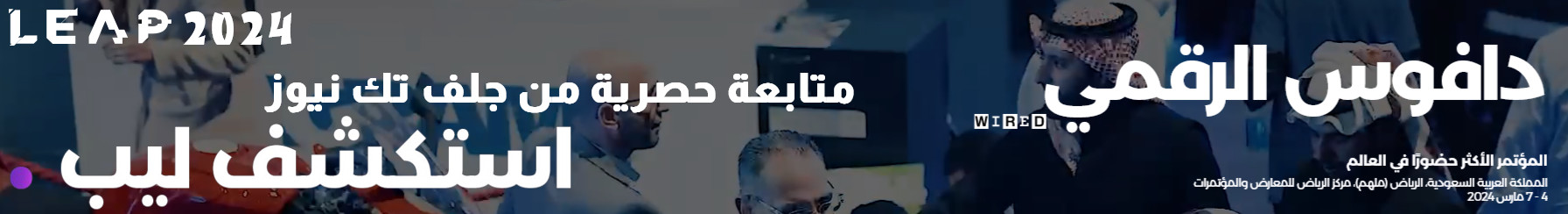HUAWEI MatePad 11.5 Brings Paperless Productivity to the Kingdom of Saudi Arabia Ideal for Students and Office Professionals

The highly anticipated HUAWEI MatePad 11.5 has officially arrived in the Kingdom of Saudi Arabia, bringing a productivity-focused tablet with a paper-like display. The innovative PaperMatte Display reduces eye strain while delivering stunning clarity and vibrant colours.
Designed for the modern workspace and university life, the HUAWEI MatePad 11.5 is perfect for jotting down notes, collaborating on projects, or enjoying media. Enhanced with the upgraded HUAWEI Notes app and features to streamline workflows, the MatePad 11.5 is set to become the go-to device for those seeking greater efficiency in their daily tasks.
Now available at Huawei’s official online platforms and select retail stores, the HUAWEI MatePad 11.5 starts at 1399 SAR with valuable gifts in Isle Blue and Space Gray.
Stunning PaperMatte Display
The HUAWEI MatePad 11.5 features an 11.5-inch HUAWEI FullView Display with a 2200 x 1440 resolution and a 120 Hz refresh rate, transforming paperless tasks, learning, and reading into a smooth, vivid viewing experience.
With Nanoscale Anti-Glare Etching Technology, the PaperMatte Display minimises reflections, providing a softer, more comfortable experience even during prolonged use. It has received the TÜV Rheinland Reflection-Free and Paper-Like Display Certificates, as well as the SGS Low Visual Fatigue Certificate, which guarantees reduced ambient light reflection, consistent contrast, and a paper-like texture, making it easier on the eyes.
The Colour eBook Mode further enhances the experience by utilising Huawei’s proprietary colour-mapping algorithm to balance brightness, hue, and colour temperature. It faithfully reproduces the vibrant colours and rich textures of physical books, like graphic novels and magazines, and brings images to life.
Compatible with the HUAWEI M-Pencil Package (3rd generation), the PaperMatte Display offers the perfect balance of friction and subtle vibration giving you more control while writing and drawing. It even creates a pleasant rustle closely replicating the authentic pen-on-paper experience.
Transform Notetaking with HUAWEI Notes
The new Multi-Note feature allows you to open multiple notes simultaneously, enabling seamless switching between them and the One-Touch Split-Screen feature allows you to view and compare them side by side.
Note Replay offers an efficient new way to take notes by utilising advanced audio processing technology to sync audio in real-time as you write. Clicking on the handwritten note will instantly synchronise the audio, ensuring smooth and quick access to the relevant content.
Sharing notes with colleagues and friends is now easier than ever using the HiNote format. Recipients can effortlessly edit these shared notes allowing you to adapt a paperless workflow and make collaboration easier.
Harness Desktop-Like Productivity
The HUAWEI MatePad 11.5 delivers desktop-like productivity with access to native desktop applications and features like Floating Multi-Window and advanced window management. The Multi-Screen Collaboration feature even lets you use the tablet as a second screen or easily transfer files between your tablet and phone.
The HUAWEI Smart Keyboard, designed in two modes for easy creation, lets you further enhance your productivity while on the go. In Laptop Form, it’s perfect for office use, providing a convenient and comfortable setup for creating proposals efficiently.
In Split Form, the two-piece design features a detachable keyboard and a sturdy panel bracket that securely holds the HUAWEI MatePad 11.5 in place. With strong structural back support, this design allows users to type comfortably in various positions, even on their lap.
In Laptop Form, the HUAWEI Smart Keyboard offers a convenient and comfortable setup, ideal for efficient office use. In Split Form, the two-piece design features a detachable keyboard and a sturdy case that securely supports the HUAWEI MatePad 11.5 in place, allowing users to type comfortably on their lap.