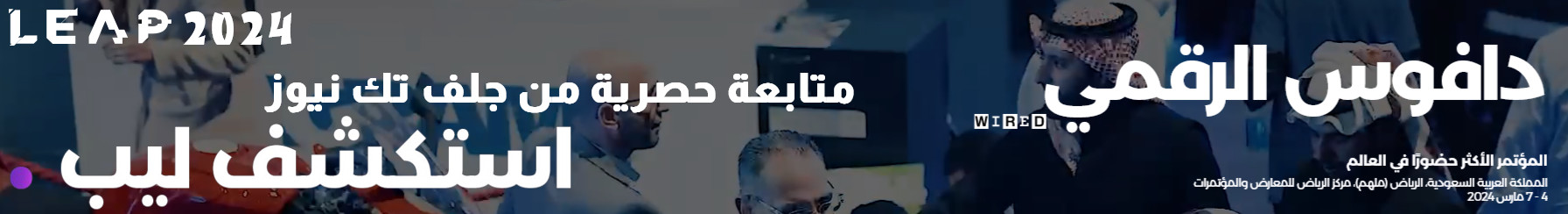Five Automation Priorities for Small IT Teams in Growing Businesses
Manual expense management and invoice processing can be a significant burden for small and medium-sized businesses. Finance teams often spend hours navigating disjointed workflows, spreadsheets, email threads, PDFs, and paper-based systems. This not only drains productivity but also increases the risk of errors, delays, and data privacy concerns.
IT teams are frequently called on to help address these inefficiencies, but many lack the resources to research, implement, and maintain high-end financial technology solutions. For growing businesses, the investment in time, infrastructure, and specialised skills can seem out of reach.
The reality is that automation doesn’t need to be complex or resource-intensive. When properly planned and implemented, even lean IT teams or a single IT lead can successfully streamline finance operations. Here are five key considerations for small IT teams looking to automate expense and invoice processes without overextending their capacity:
- Establish Clear Objectives and Stakeholder Alignment
The most common barrier to successful automation is not technical, but rather a lack of strategic alignment. IT leaders should engage early with finance and other key stakeholders to define the purpose of automation. Is the priority to improve productivity, increase visibility, enhance compliance, or achieve a combination of these goals?
Clearly defined roles, responsibilities, and expectations from the outset ensure a coordinated approach and a higher likelihood of success.
- Select Solutions That Match Internal Capacity
For organisations with limited IT resources, user-friendly implementation options are essential. Depending on the solution, IT leaders may be able to choose between:
- Self-guided configuration: Step-by-step setup through guided prompts.
- Supported implementation: A hybrid model where the internal team leads the process with external technical support, particularly for tasks such as SAML-based Single Sign-On or ERP integration.
The right solution aligns with the business’s existing capabilities and strategic objectives.
- Engage Finance with the Right Questions
To ensure the system meets business requirements, IT leaders should collaborate closely with finance to clarify:
- What data needs to be captured and posted? Understand which expense and invoice records need to flow into the accounting system.
- What systems must be integrated? Identify necessary connections, including ERP, payroll, credit card feeds, or data management platforms.
- What reporting is required? Define the key performance indicators and financial insights finance teams expect to track.
- What compliance controls are essential? Ensure alignment with corporate policies and regulatory standards.
- Collaborate on Testing and Validation
Testing should involve more than technical troubleshooting. It’s also an opportunity to validate that business processes and compliance needs are properly supported. IT leaders should engage finance stakeholders throughout the validation phase to ensure the system meets operational requirements and user expectations. Early collaboration reduces rework and fosters stronger cross-functional trust.
- Use Built-In Adoption Support to Drive Uptake
Small IT teams often lack the capacity to run comprehensive change management programmes. Selecting solutions with embedded adoption tools, such as communication templates, training modules, and onboarding guides, can significantly reduce rollout complexity. These resources enable rapid user adoption, helping the finance team gain visibility and control over spending sooner.
By aligning stakeholders, choosing the right tools, and collaborating throughout implementation, even small IT teams can drive meaningful finance transformation. Automating expense and invoice workflows enables greater efficiency, improved compliance, and smarter decision-making. This frees up IT to focus on core responsibilities like infrastructure management, data protection, and systems maintenance.