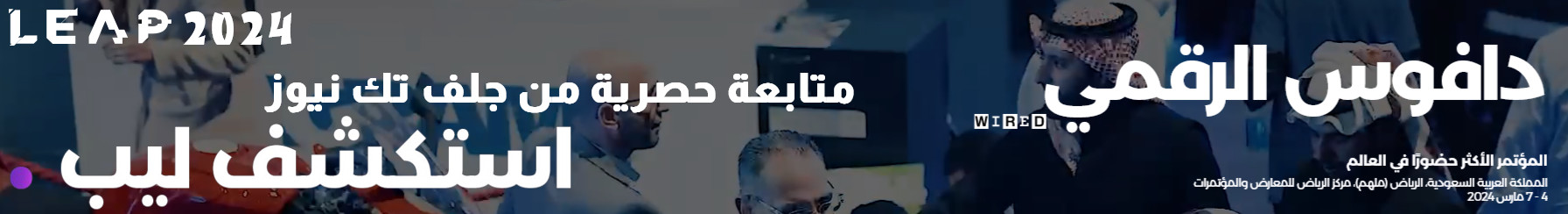Data Stays On:Tips to Keep it Secure this Summer
Summer is a time to disconnect, travel, and recharge—but it’s also when people unknowingly expose themselves to digital risks. As devices fill up with photos, documents, and booking confirmations, the potential impact of data loss becomes much greater, and there’s more at stake if something goes wrong.
According to the 2025 World Backup Day Survey, conducted by Western Digital, 28% of global respondents have lost critical data due to device failure, human error, or cyber incidents.
Despite this, nearly half of respondents (46%) back up their data only occasionally or not at all, citing reasons such as lack of storage space (30%), time constraints (29%), or the belief that backups aren’t necessary (36%).
Western Digital shares 5 simple, trusted tips to keep data safe while traveling this summer.
1. Back Up Before You Go
Whether for work or leisure, proactively backing up smartphones, laptops, and tablets before travel is a critical first step. This ensures both personal content and essential documents like travel bookings and health records are secured in the event of device failure, theft, or loss.
2. Use a Hybrid Backup Model
Relying solely on cloud storage is no longer enough. While 75% of respondents use cloud services, nearly 60% reported running out of free cloud space, often requiring paid upgrades. A more resilient approach combines cloud and physical storage—such as external hard disk drives or Network Attached Storage devices—ensuring access with or without an internet connection.
3. Organize and Structure Your Files
Unsorted data makes it harder to find what you need and can slow down backups. Creating clear folders by date or category reduces digital clutter, making pictures, videos, and documents easier to access. According to the study, 63% of respondents are more likely to back up regularly if the process is automatic and streamlined—suggesting that file organization tools and automation are essential enablers of digital hygiene.
4. Make Room for Everyone’s Data
Families often travel with multiple devices and users. Instead of each person relying on their own cloud accounts or device storage, a shared storage solution can centralize files and simplify management. External hard disk drives with high capacity (up to six terabytes) offer an affordable solution for digital archives. For even bigger collective backup needs, Network Attached Storage (NAS) systems are scalable, reliable solutions that help to store, share, and manage digital content in one central location.
5. Avoid Public Wi-Fi for Syncing
When travelling, it is best practice to avoid using unprotected networks when syncing or accessing sensitive files remotely. Instead, ensure remote access solutions are encrypted and protected with strong credentials or two-factor authentication.
As data volumes grow and mobility increases, managing storage and backups must become part of every user’s routine, not just an afterthought.