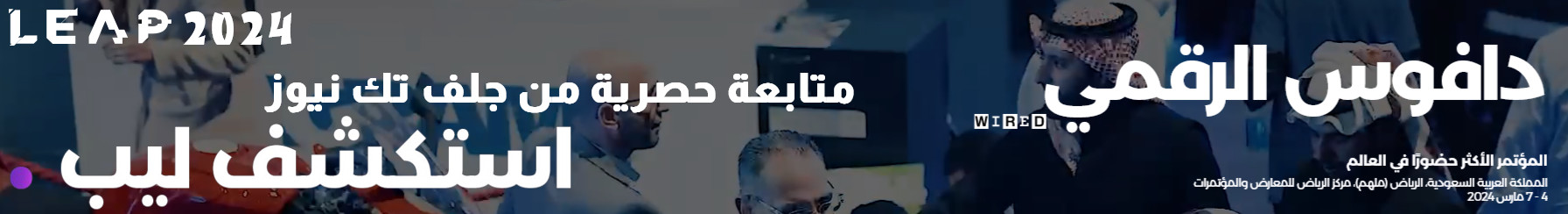OPPO’s new memory expansion technology allows users to add more RAM to their smartphone
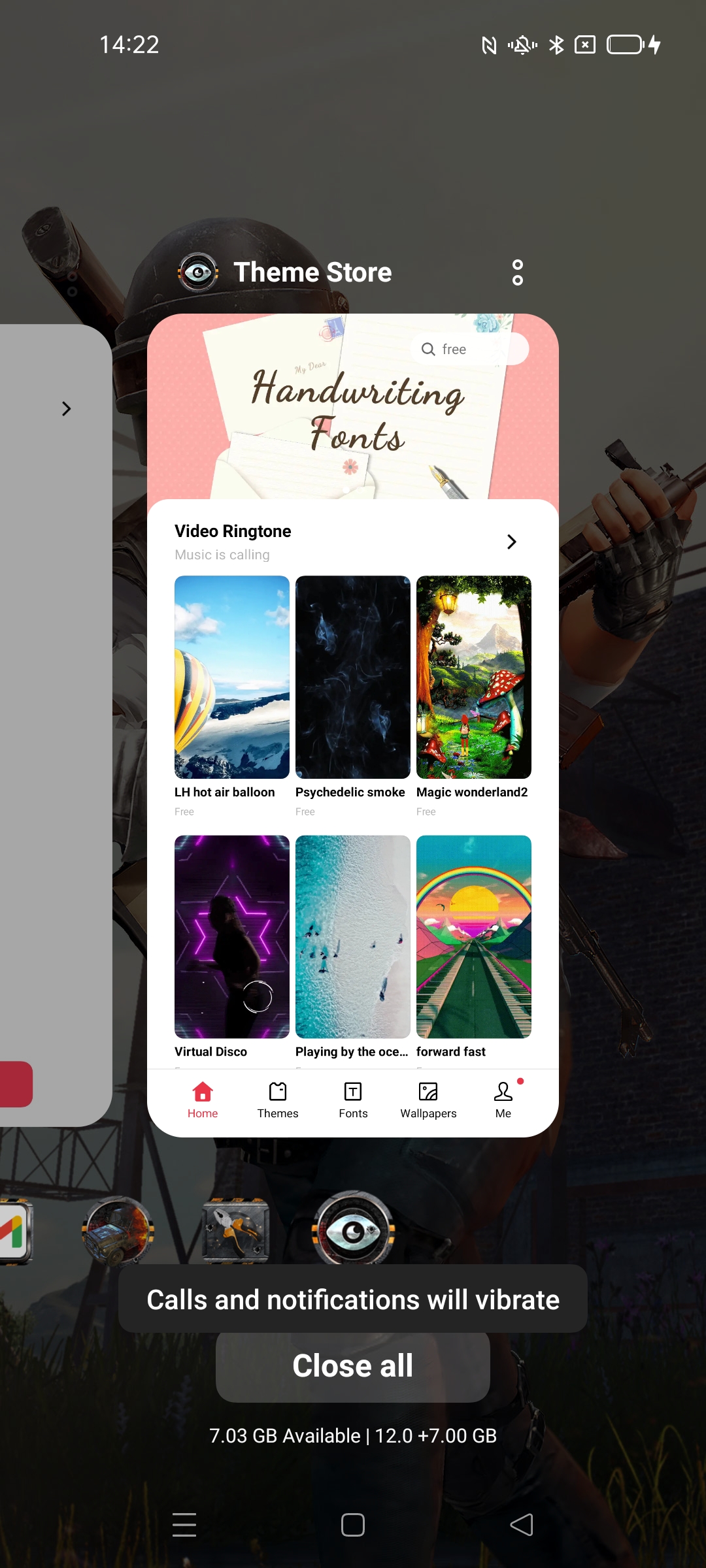
RIYADH – gulftech – A software update from global technology brand OPPO allows users of Reno5 Series smartphones in Saudi Arabia to temporarily increase the amount of RAM (random access memory) in their devices.
The company recently released its Memory Expansion Technology, RAM Expansion, for its Reno5 Series smartphones, allowing users to temporarily convert part of their smartphone’s available ROM to virtual RAM, simply in one click at the phone’s settings App. Depending on the phone’s memory storage, users could also freely switch the level of RAM expansion according to their actual usage needs. On the Reno5 Pro 5G with 12GB+256GB memory, the virtual RAM can be expanded up to 7GB.
Commenting on the announcement, Tarek Zaki, Senior Product Manager at OPPO MEA, said, “The option of RAM expansion gives our users a more reliable and flexible approach to customize their smartphone performance and adapt it to their lifestyle requirement and needs.”
Since launching in Saudi Arabia in 2019, OPPO has demonstrated incredible growth to become one of the most popular smartphones in the Kingdom. With the firm belief in the manifesto ‘Technology for the mankind, Kindness for the world’, OPPO is committed to providing technology experience that appeals to the tech-savvy, hyper-connected Saudi society and elevates their life in all facets.
RAM is one of the fastest types of memory, allowing a device to quickly switch between tasks, meaning that the amount of RAM a device has is a primary factor affecting its response speed. The amount of RAM a phone needs depends on what applications and features the consumer wants to use, including gaming, photography and video editing. Additional RAM gives the option of opening more applications in the background simultaneously, allowing the phone’s configuration to perform at its maximum capacity.
After carrying out a software update on the OPPO Reno5 Series (available from July), the RAM expansion function can be activated via the ‘About Phone’ section inside the settings App and carrying out a restart.